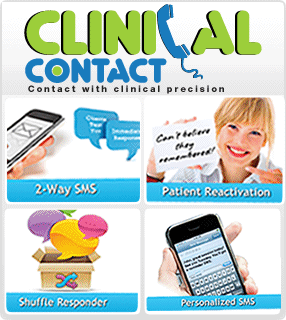It’s not a surprise that every private practice owner is busy and overwhelmed. After all. there are a lot of things to handle. When you run your own business, you expect stress – in fact, a certain degree of stress is good for the body (also called ‘eustress’). However, when this stress exceeds the body’s threshold of tolerance, it’s called ‘distress’. That’s exactly what happens to a lot of private practice owners who don’t manage their time effectively.When I speak with private practice owners and coaching clients, the number one concern is that everyone is busy and overwhelmed, which leads to…
BURNOUT.
Burnout is distress taken to its extreme. No one should suffer from burnout. It’s a sign of overload, possibly poor time management. 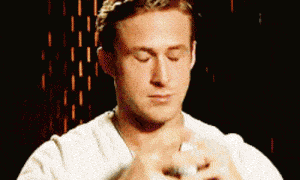
It’s certainly not why we went to PT school.
It’s no secret I am a big fan of automation and technology to run our day to day lives. I actually stumbled upon a tool that can help you manage your time better, and simplify your day.
The best part about it?
It’s free!
They have something called iGoogle. It’s basically a way for you to manage your e-mail, take notes, have a timer if needed and a ton of other cool features.
You’ll need a gmail account to use it (which costs nothing), and you’ll be able to use things like:
- Sticky Notes
- Timer
- Google Calendar
For example, I use the sticky notes feature to remind me about high value tasks and not low value tasks.
If you are not sure about what a high value or low value task is or how to make sure you don’t burnout check out my blog post here:
How To Identify High Value and Low Value Tasks
I encourage you to use iGoogle and leverage some of its tools to help you manage your practice and do the things that bring in the most income. You’ll have two big breakthroughs when you start using iGoogle to manage your time properly.
- You’ll realize that the high lifetime value tasks actually take the least amount of time
- You’ll discover that low lifetime value tasks can be delegated to someone else (or even outsourced to someone outside your office)
Please let me know if this helped you by reading the article and posting a comment.
P.S.- If you’d like to learn how to use iGoogle in a quick video presentation, I’ll be glad to. Just send us an e-mail to support (at) therapynewsletter.com with the subject line “iGoogle video”.
A member of my team is excellent at using iGoogle for everything and I’ll ask him to shoot a video for you so you can take full advantage of this free technology.